Let's Talk !

Are you starting up a retail or restaurant business? You must already be aware of the importance of a proficient and hassle-free, good Retail Point of Sale (POS) system. Retail and Restaurants make up the majority of our daily purchases and if your store only accepts cash, you will be short-changing yourself. Cash on hand is scarce these days and roughly 95% of all transactions are done through a Restaurant or Retail POS system. These devices are not much more than just a system that processes customer purchases, handles payments, and records sales.
A good Retail POS system will also allow you to accomplish so much more than that by utilizing new technologies such as manage inventory & customers, empower your staff, track purchases, and identify & reward regular/loyal customers. These are just the main benefits everyone is typically aware of. However, to get a scalable POS system, it is important to find the right POS System Development Company that can support you with skilled experienced developers that have knowledge of your industry vertical.
Knowing the POS software market will help you choose the right POS solution the first time that will suit your needs. If you are looking to upgrade your old POS system it will be important to revisit the POS software market again to learn if anything new has been released that will benefit you. There are a number of factors you should consider when researching, the first one being whether to go with a traditional POS or mobile POS.
Traditional POS System: The components of this device comprise of a stationary touch-screen computer display, credit card reader, and cash drawer. Additional pieces may include printers and scanners.
Mobile POS System (mPOS): This setup is basically a tablet configuration which is utilized both in stationary and mobile apps. It can be used with or in lieu of the traditional stationary point-of-sales systems.
Choosing between a traditional POS or mPOS can be a tough decision but ultimately you should do what is best for your business. To help answer that question, look over these other factors that could impact your business:
Here's where we're going if you want to jump ahead:
10 years ago it was known the more processing speed you had the better your performance will be. These days that is not the case, technology today has reached a point of diminishing returns. The difference between a mid-tier processor and a top-tier processor in a piece of retail or restaurant hardware is no longer distinguishable. The mid-tier is already so good and that is enough for most businesses.
The importance of durability is obvious and it is not easy to know how long a piece of hardware will last. All hardware suppliers make ambitious claims about the longevity of their products. This is where third-party studies of hardware performance come in hand greatly. When a POS hardware vendor claims their product is durable then you should have this list of items to specifically ask about:
Spill and drip
Dust, lint, and debris
Surge and lightning
Electrostatic discharge
Impact, drop, vibration, and shock
Environmental: thermal and humidity
Electromagnetic compatibility: radiated immunity and radiated emissions
Some suppliers use the same hardware for all sorts of business hardware setups. Whether this should matter to business owners is up for debate, but it's worth being aware of the differences so you can make the most informed decision for your business.
You can start to see the decision process really opens up when you think of the ways your business will use a POS system. The 2nd handful of important questions to run through are:
Is any hardware proprietary or can you own it?
Does the system functionality suit your business requirements for the future?
How much does the software really cost after all the bells and whistles?
How much budget to set aside for hidden fees?
Do you need to sign a contract?
If your business location is limited on space then you will want to consider the tablet POS; their configuration and smaller size, compared to traditional POS systems, gives you more foot room in your store. The mPOS systems are more appealing and desirable for closed spaces since they offer a flexible solution. These unique setups can be used in mobile as well as stationary setups.
However, if you are going to operate a larger retail space with multiple checkouts, you would benefit more to go with a traditional point-of-sale system. These larger setups offer bundled solutions that come equipped with important peripherals typically used at a checkout. This will be the most efficient approach to adopt or update your systems.
The first step we need to take is understanding the software options available and their requirements. From there we can look over the system components.
Cloud-Based (Saas) or Software-as-a-Service is a system that is accessed and supported through the internet. For instances where the internet goes dark, most POS systems can still track sales & sync once the connectivity is restored.
On-Premise is the traditional software model that requires a business to purchase one or more licenses directly for the software; which you then will install on the servers or computer system. If you have a large organization to monitor then it may become very cumbersome to update and maintain the software on your own. You may want to see out the assistance of a dedicated IT professional.
Even with a vast array of choices in POS software on the market the hardware still stays the same. Below is a list of the basic hardware components that are required to support any POS system.
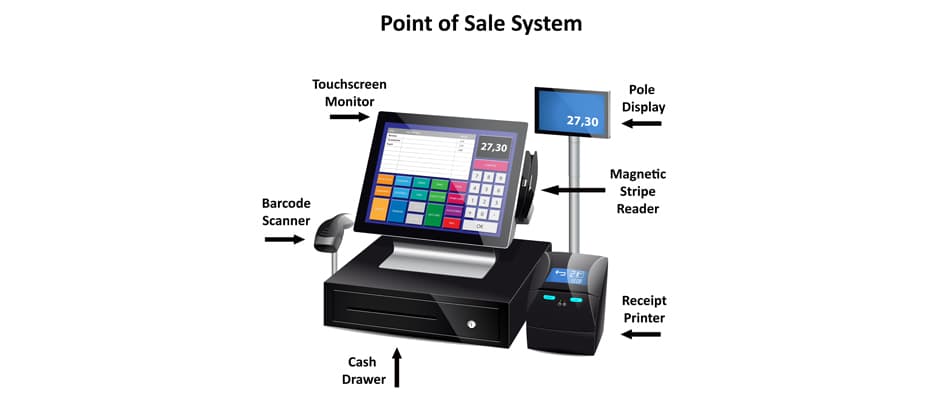
Data is our #1 driver these days on decision making. In the past, it was just "good guesses". That means you want every piece of detailed data you can get from anyone who interacts with your business. Data such as customer purchase/return history, sales detailed by item, reports on stock inventory, and monthly/yearly/seasonal sales reports. Without these basics, your business may not go in the right direction for growth. A few more beneficial reasons to think about are:
Speed up report generation
Reduce inventory overhead
Speed up busy checkout lines
Higher level of services for customers
Provides timely inventory data to vendors
Increase traffic online & offline in your store
Save time on back-office inventory functions
Integration: Your POS system should have a configuration that can be integrated with other modules. For example modules such as accounting, time & attendance, inventory management, loyalty & gift cards, etc. When your system is integrated it will leave less room for errors and discrepancies when the data is being manually transferred from one system to another.
Employee Management: This tool is mainly focused on your employees clocking in and out for their shift. This also assists in managing employees' schedules and payroll.
Inventory Management: Inventory shrinkage is a real problem every business faces. You can tackle this issue directly by managing the on-site inventory quantity. This inventory management offers you a window into your stock at all times. Roughly 82% of POS buyers request to know your exact inventory so this is a must-have feature for any business.
Customer Management: Identify and proactively increase the number of high-quality consumers with this functionality. This process will collect data on your customers' purchase history thus allowing you to identify your most valuable customers on the metric of their spending. This extra layer of transparency can only be obtained if you have a POS system.
Sales Reporting & Analytics: This feature not only keeps track of what quantity of your products are selling but it also reflects how much revenue you are making on each product. Knowing which items in your business are the most lucrative will allow you to prioritize your time and effort. Studies have shown that 49% of single-store retailers ask for sales reporting & data analytics capability but 51% of retailers don't have a POS system in place to handle it.
Mobile/Tablet Access: Never feel like you are tied to your physical location again with mobile & tablet POS access. You can remote access your POS system from anywhere.
Streamlined Purchasing: Businesses of all sizes in every industry will tell you how important this feature is and it must not be overlooked. The method in which a company obtains goods and services can have a major impact on the business’ profit margin, spending, and overall success. Connecting with your suppliers promptly and efficiently ensures that you will never run low on stocks.
Customer Relation Management: The system maintains the profiles of regular customers which will allow the business to know details such as when a customer made their last purchase, when they were originally added, and what their year-to-date purchases are, thus enhancing the customer experience by "knowing" the customer on a personal level.
Stock Management: Put more hours back in your week when you know your most critical information is being monitored. You can manage in bulk, know your top sellers, set up order triggers for sales, scan items anywhere, and go as granular as the individual ingredients of your items. This feature reduces the time wasted on manually ordering and calculating your supply levels.
Fast & Accurate Billing: The number of manual steps it typically takes to perform a transaction can now be reduced, thus enhancing employee productivity and performance.
Security: All POS systems will be in compliance with the Payment Card Industry Data Security Standard (PCI DSS). This helps to protect the integrity of sensitive and crucial customer data such as CC numbers and phone numbers.
Powerful Reporting: The right reports can help you maintain a connection to what is going on in every department of your business without having to hover over each department. Strong reporting allows you to spot trends, see where bottlenecks occur, and where you have the opportunity for growth. Detailed insights allow you to go through your inventory for an SKU-level view of your sales.
Accelerate Growth with Multi-Unit Management: You don't want to look back and wish you went with a different POS setup 3 years into your business. Owning a single franchise can make you feel the need to save on costs and go with a platform that has fewer features. The best advice anyone can give you is to still go for a franchise point-of-sale system that allows you to manage multiple units from a single dashboard. It's much easier down the road to expand when your system has multi-unit management capabilities that will allow you to manage numerous stores efficiently.
Pay-Per-Month: This is the most preferred pricing model on the market currently. Prices may vary depending on which brand you go with and how the initial talks work out. The base pricing you will find is decided as Per User or Per Register. The differences really show when you decide if you have a need for only one register or multiple, and how many employees you will employ. The current pricing model on the market varies from $35-$40 for small retail stores and starts at $50 for large businesses. When you work with a company that partners with a POS Company you want, then license prices can be negotiated more.
Pay All At Once: This pricing model is not used very widely and there is a big reason why; it consists of massive upfront costs.
Every industry will have some form of hidden costs involved in the making of a POS system. You will want to ask all questions related to your potential setup and then dig deeper to ensure you are aware of all costs and are not caught off guard.
Hardware Cost: Ask that all hardware costs are included in your estimate. There can be hidden surprises such as thinking you only need to get one PC or Tablet for a register but you may also need to buy an entire kit to cater to it. This is where the pricing models can slightly vary since software companies often come up with these kits where the prices vary.
Customer Service Charges: Every vendor handles their customer service differently. You may find that some companies offer free services that include free training and live chat; whereas other vendors may charge for those additional services. Keep tabs on which vendor will benefit your business the most and an eye on adding additional costs to the total estimate.
Credit Card Charges: Pay attention to the percent of each solution charge because that variable may result in additional fees. It can be a time-intensive project to set up a detailed estimate initially but you want to be prepared and clear on the basic estimate.
Additional Features: Always assume that any feature you want to add to your POS system may have an underlying cost associated. A common practice for companies is to charge for additional reporting features. Keep note of all features added to keep track of your estimated costs.
During your process of developing a POS system, remember to reference these above-mentioned hidden costs to ensure you choose the right POS Software Development company to suit your budget, business needs, and requirements from the system.
Part of business is being ready to spend the budget needed to get your endeavor off the ground. This means that you must be ready to spend between 2% - 3% of your annual revenue and between 12% - 18% of that cost for yearly maintenance and upgrades. If you happen to be a small to midsized retail store, then you have the luck of enjoying more free options on the markets.
Ultimately, figuring out the estimated costs for a POS system requires time, research, and a comprehensive understanding of what your business needs now and in the future down the road. As technology advances, having a POS system installed in your business is crucial to promote growth.
Hire a team of talented POS Software Developers who possess extensive knowledge of one or more of the POS systems on the market you are researching.
Disclaimer:
Chetu does not affect the opinion of this article. Any mention of a specific software, company or individual does not constitute an endorsement from either party unless otherwise specified. This blog should not be construed as legal advice.
Founded in 2000, Chetu is a global provider of software development solutions and support services. Chetu's specialized technology and industry experts serve startups, SMBs, and Fortune 500 companies with an unparalleled software delivery model suited to the needs of the client. Chetu's one-stop-shop model spans the entire software technology spectrum. Headquartered in Plantation, Florida, Chetu has fourteen locations throughout the U.S. and abroad.
Privacy Policy | Legal Policy | Careers | Sitemap | Referral | Contact Us
Copyright © 2000-2024 Chetu Inc. All Rights Reserved.
